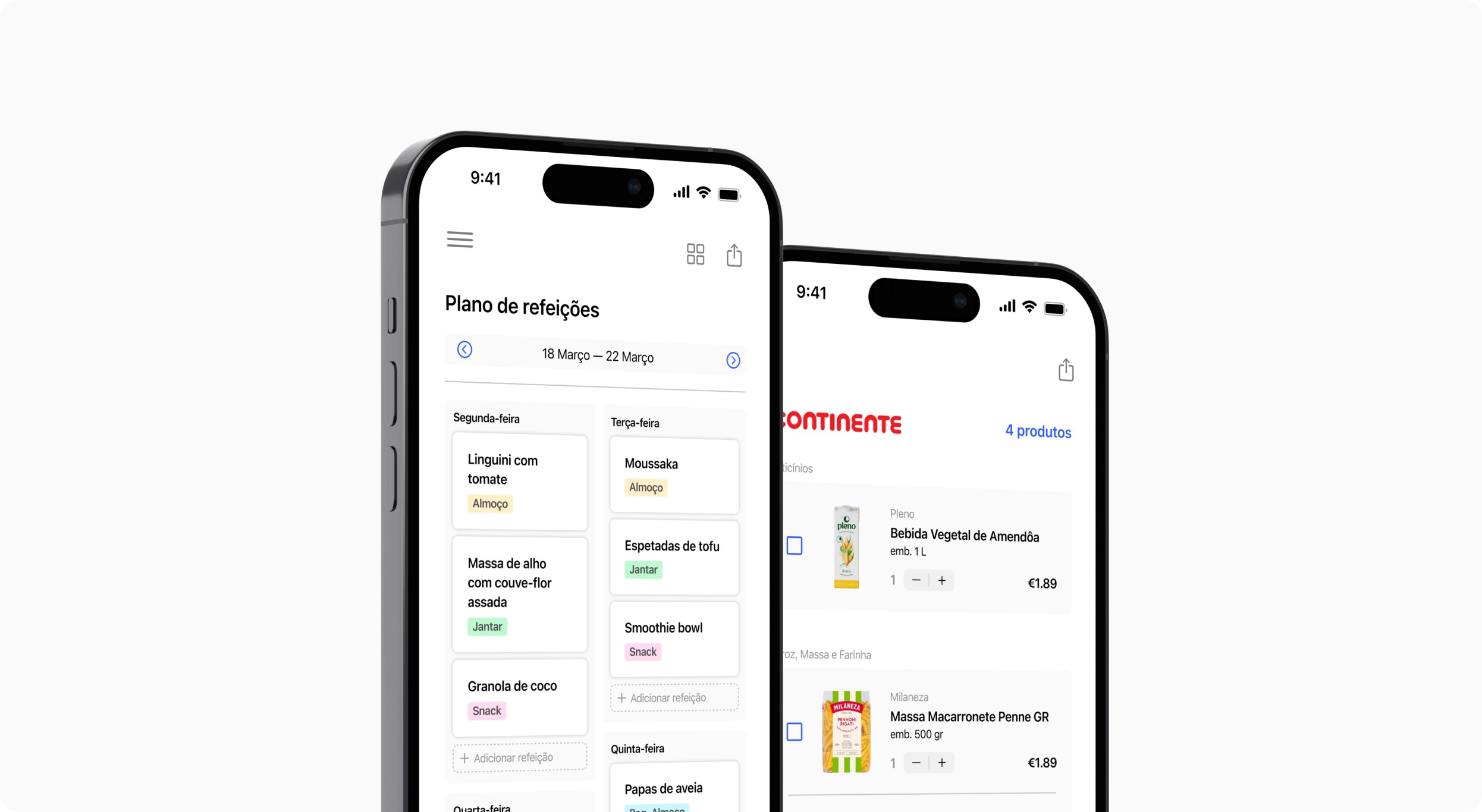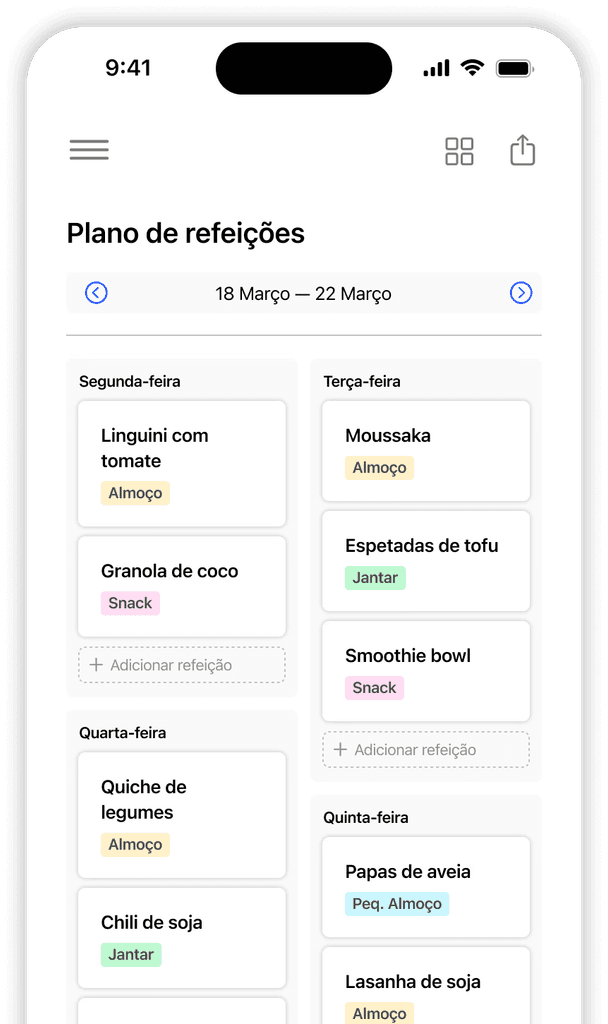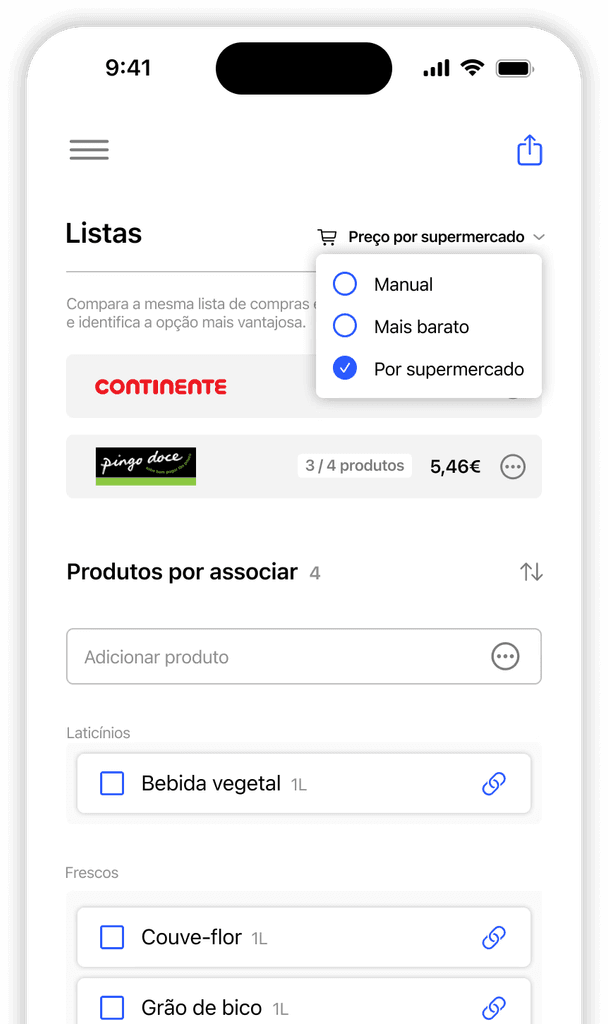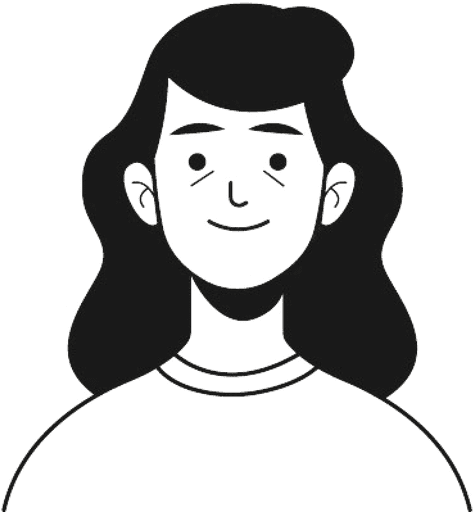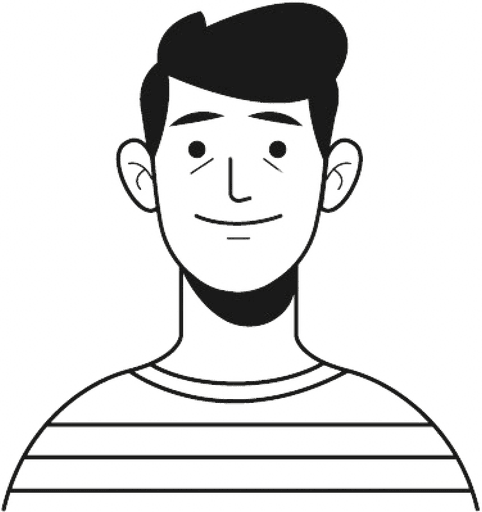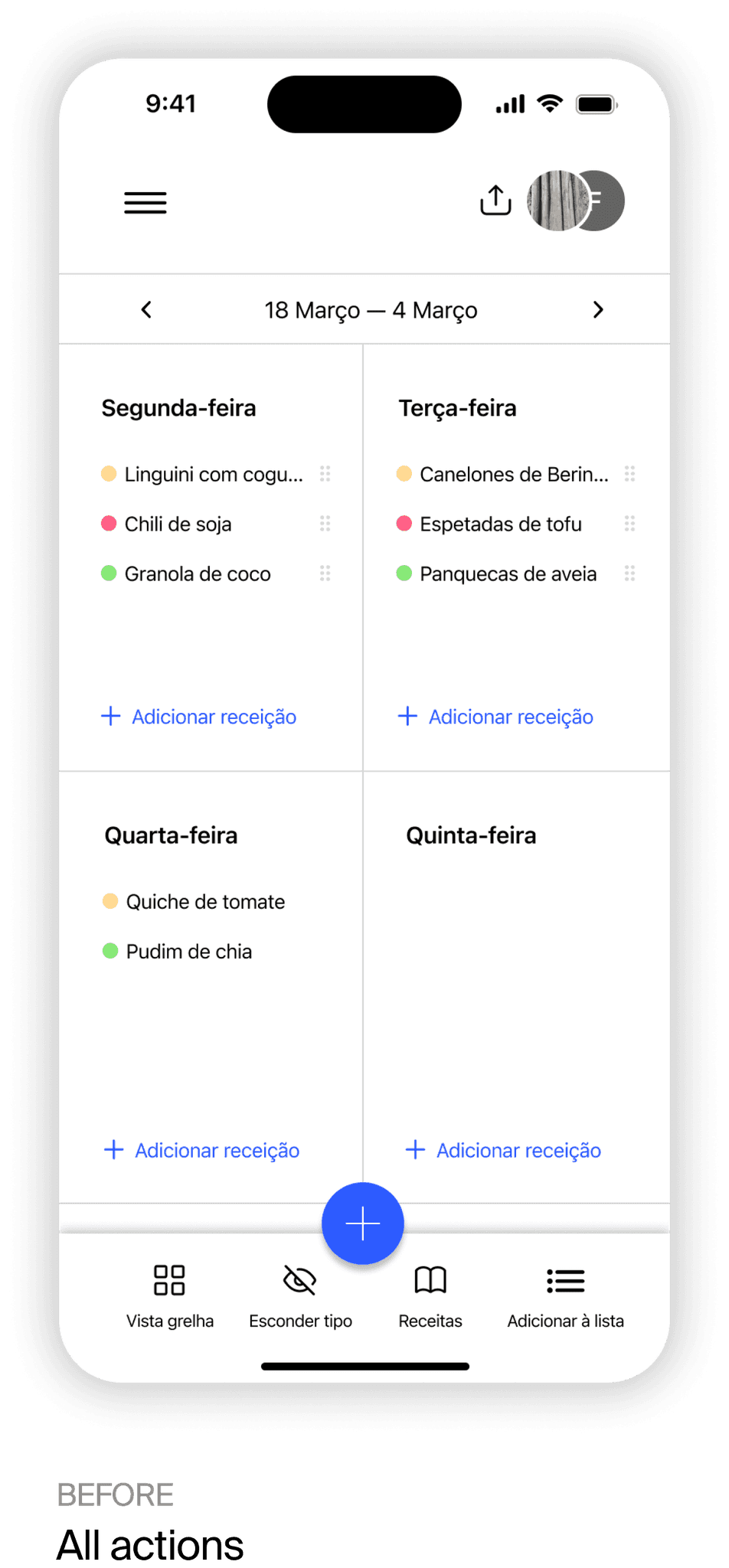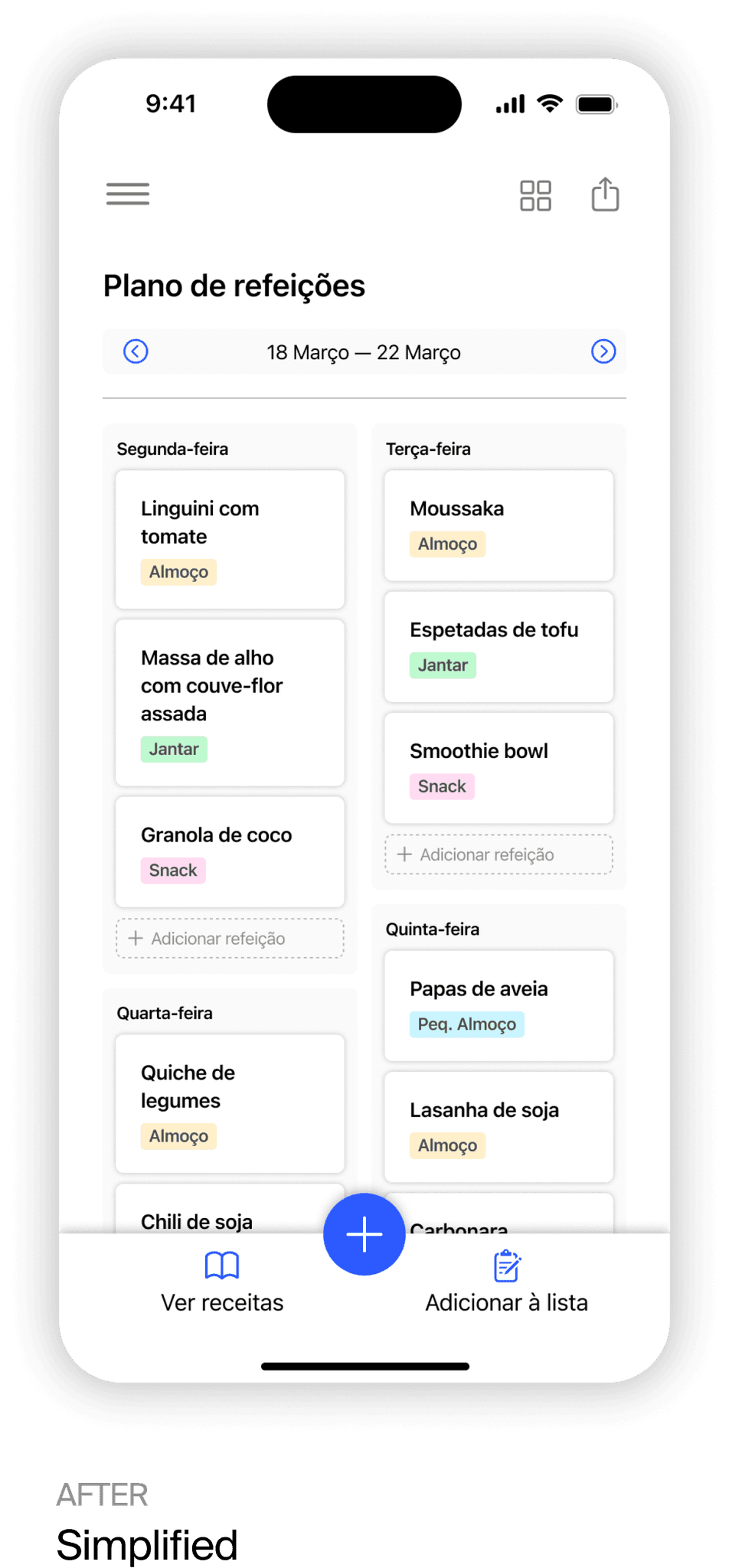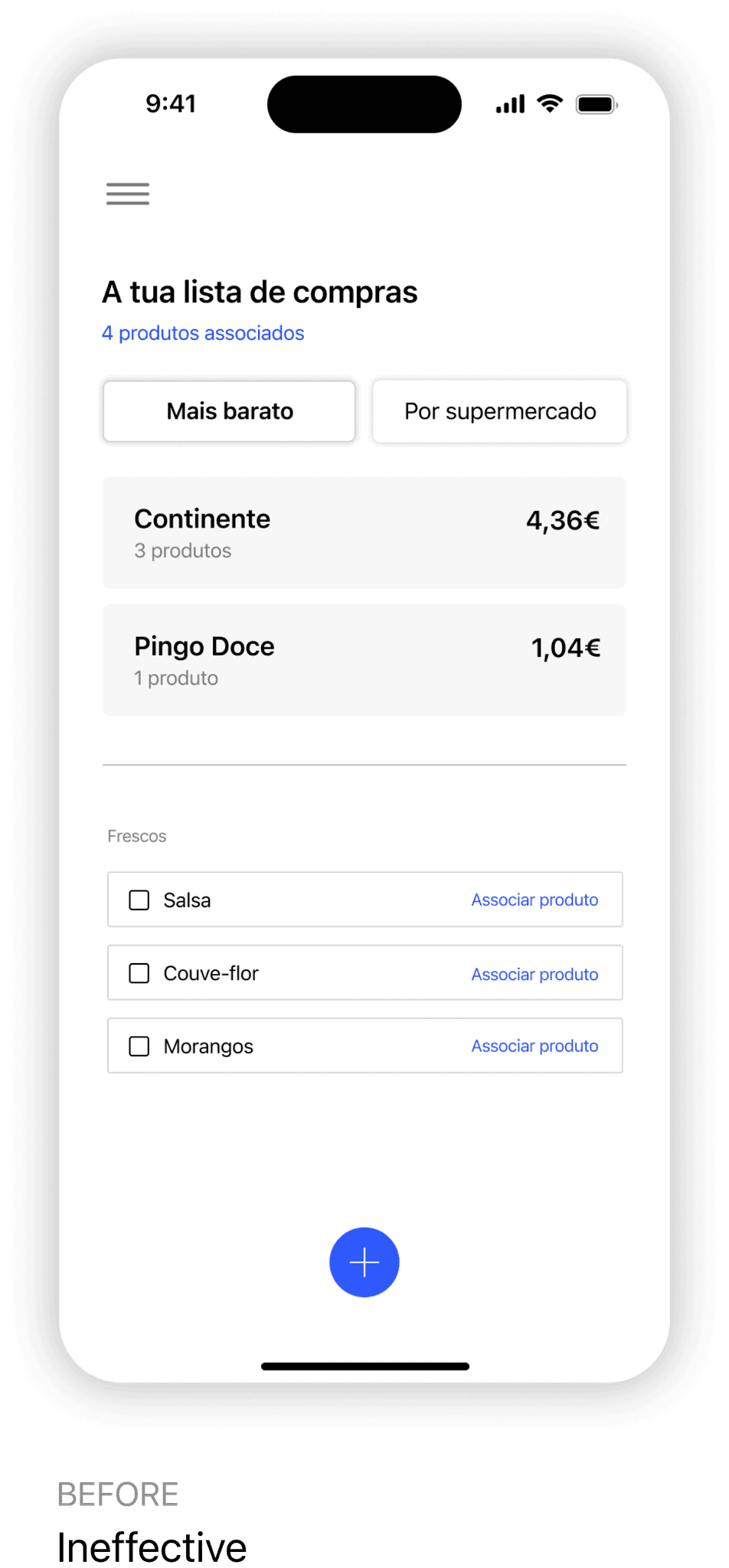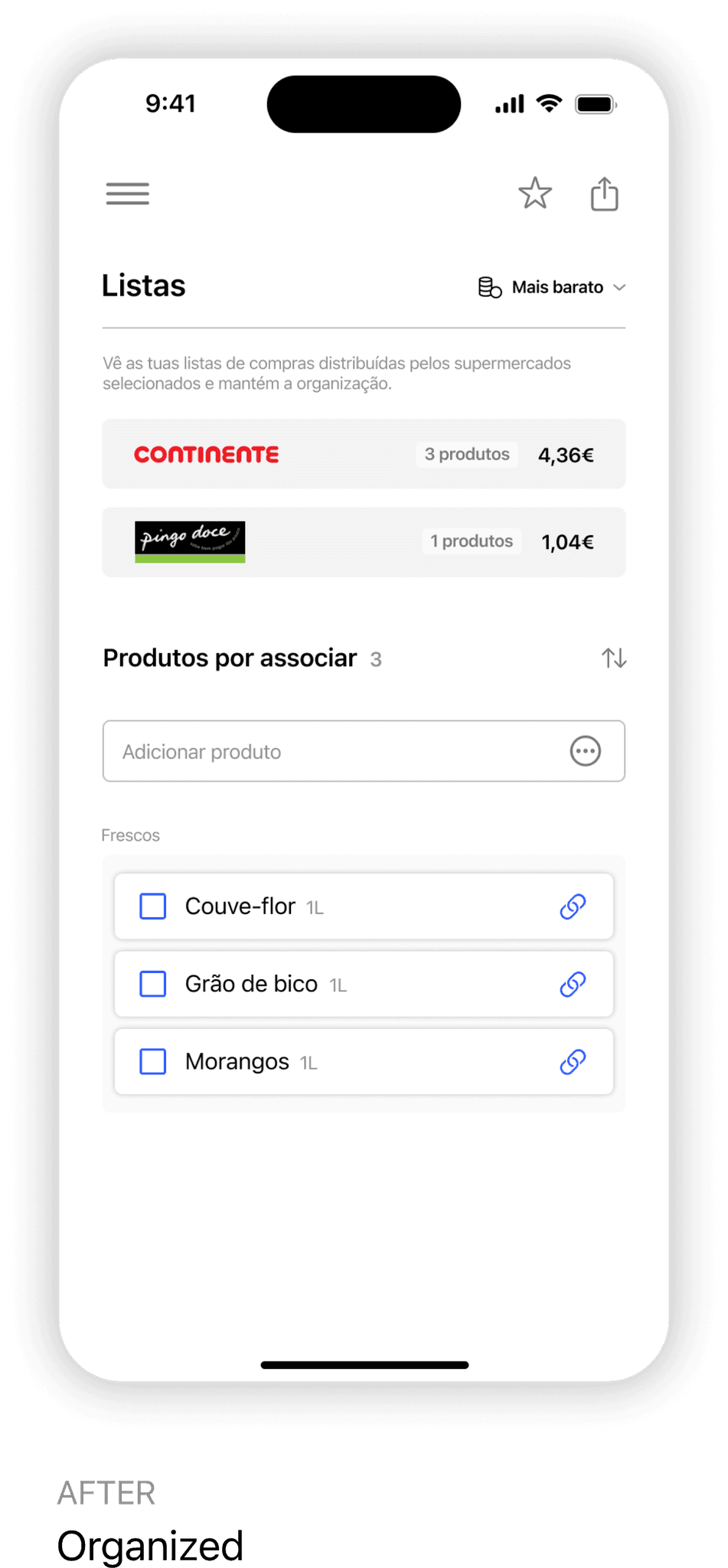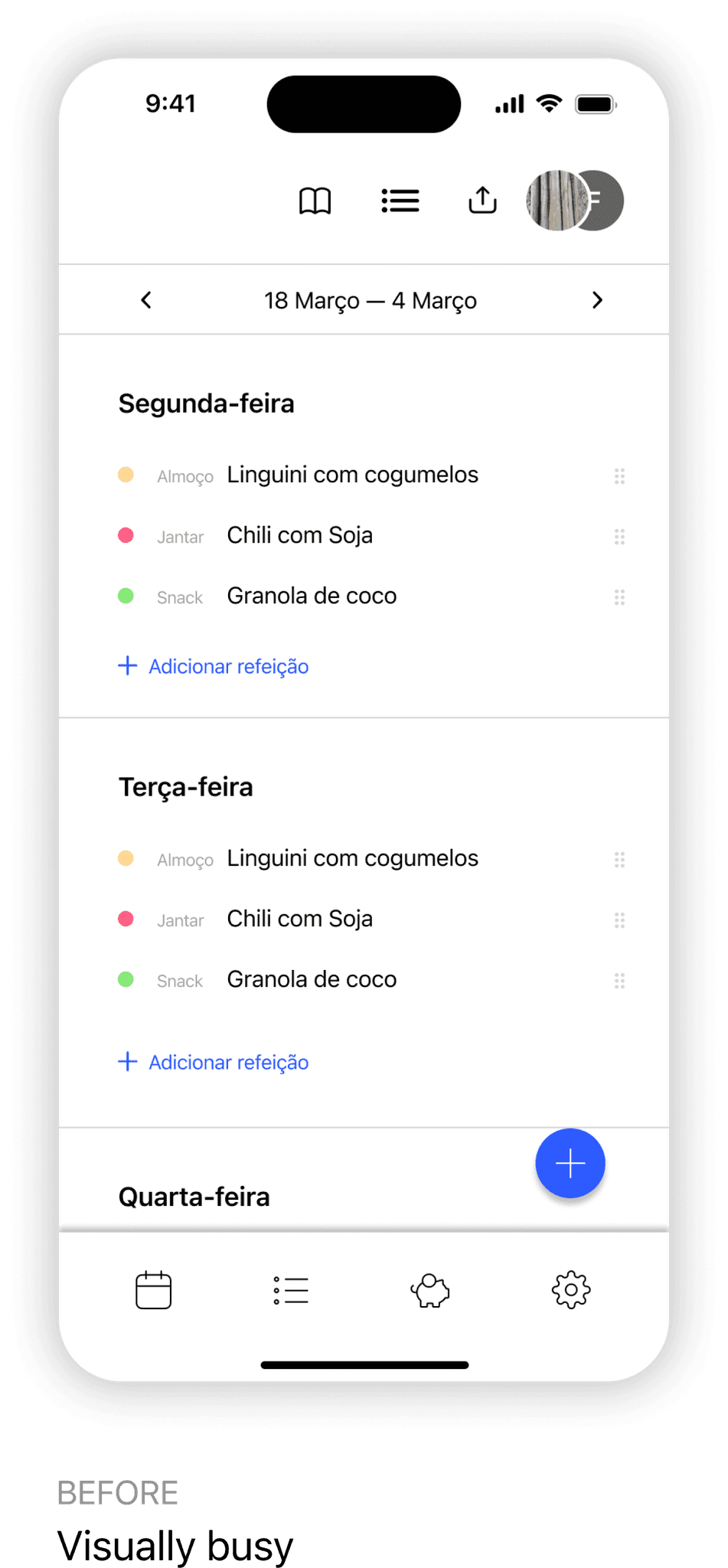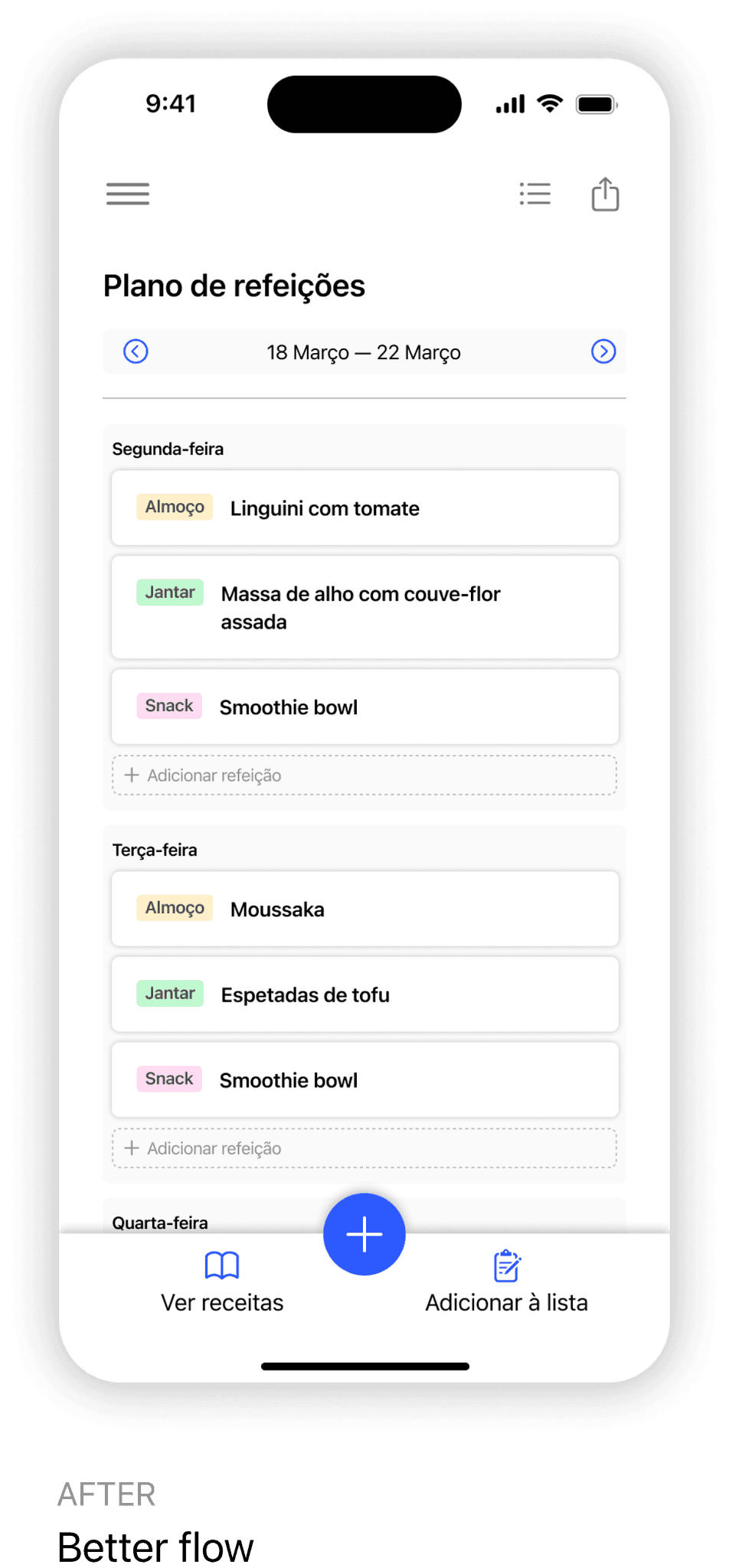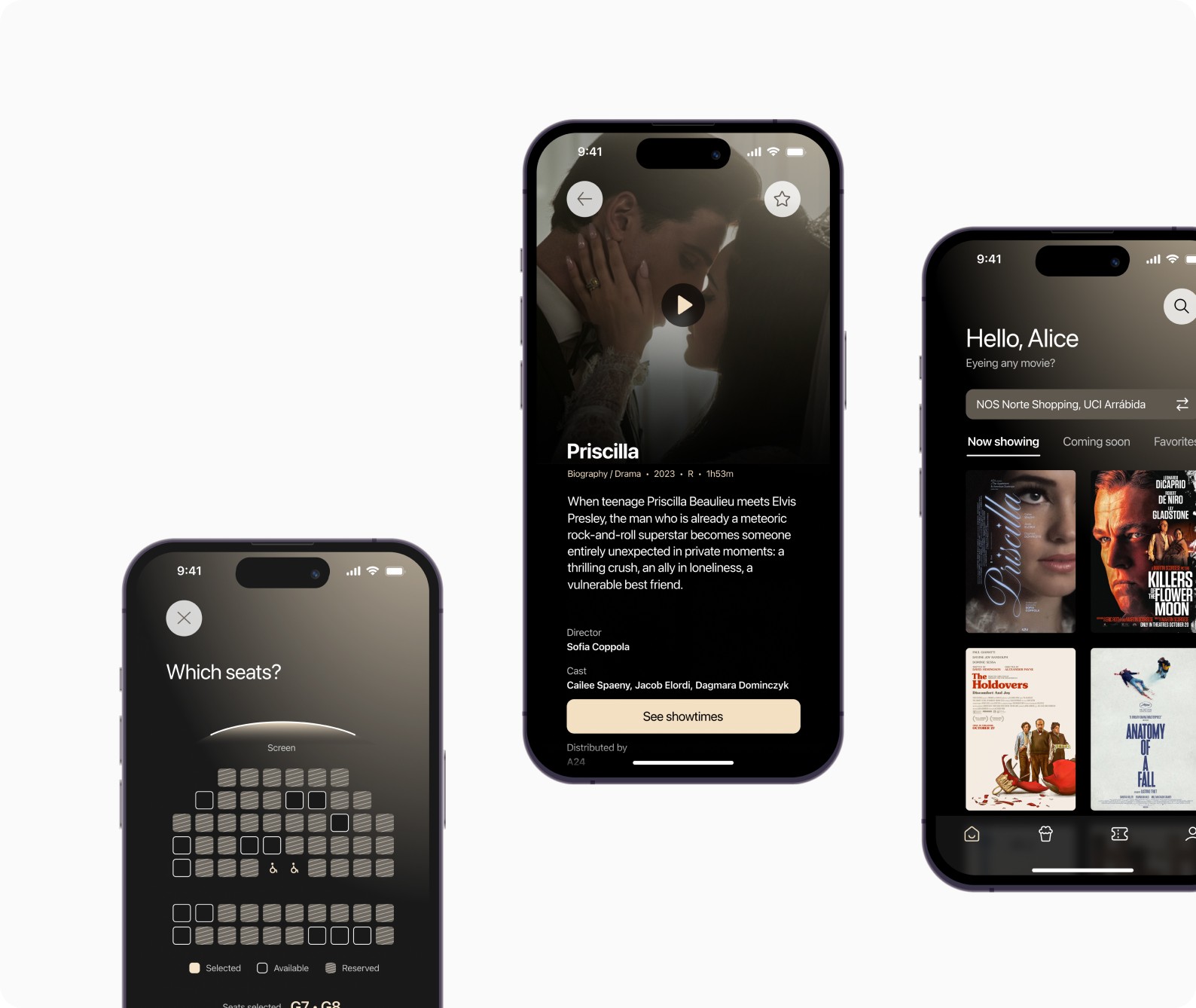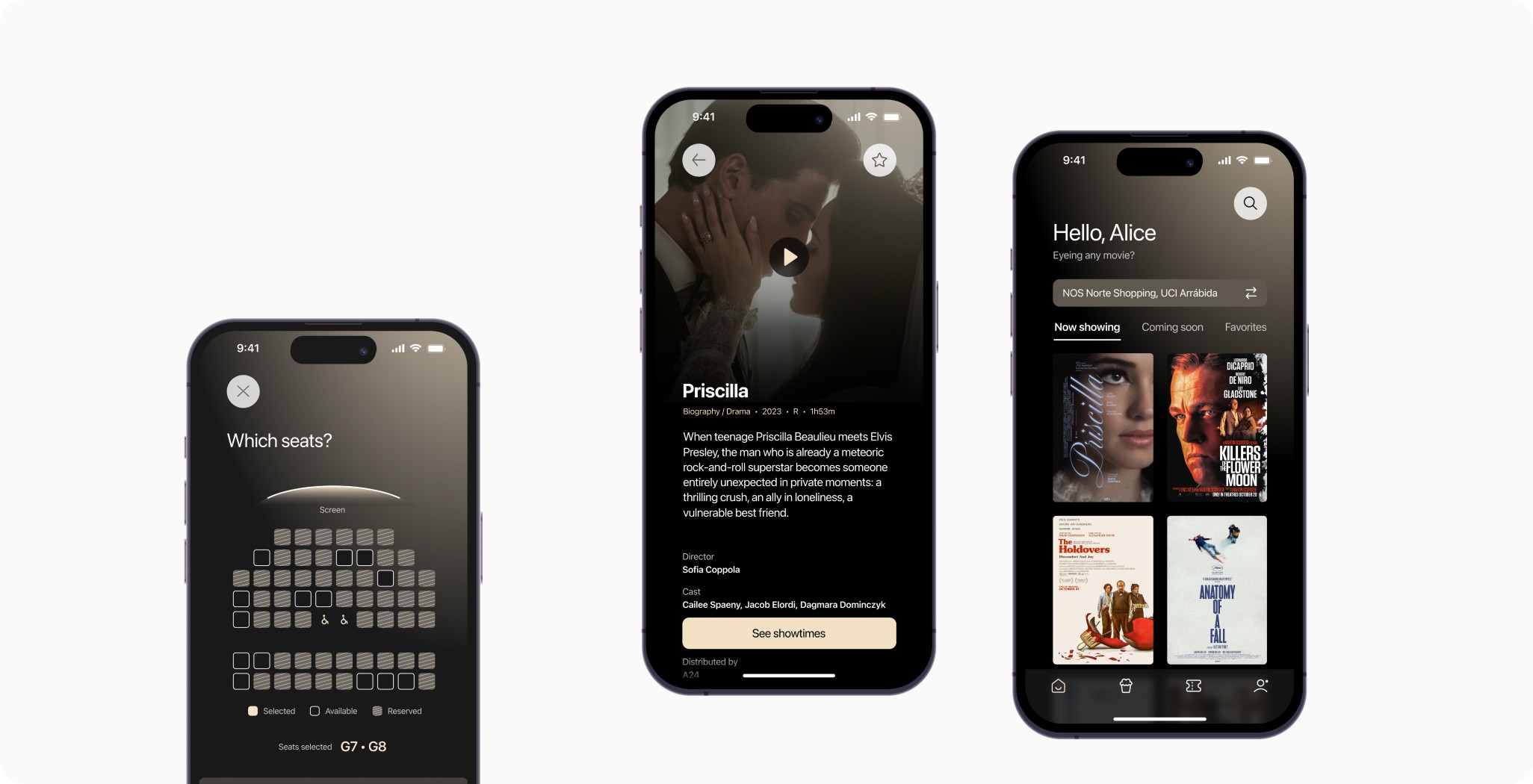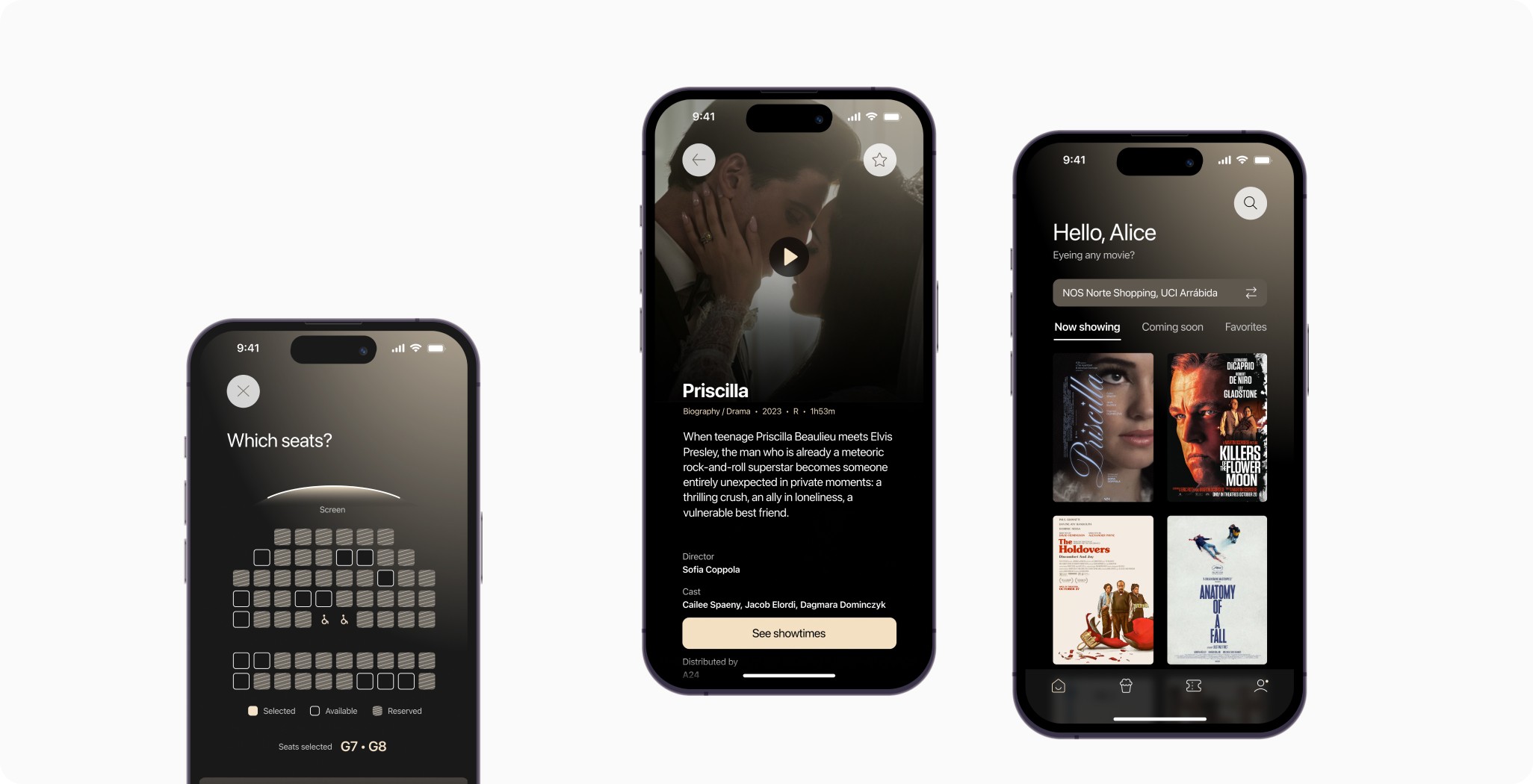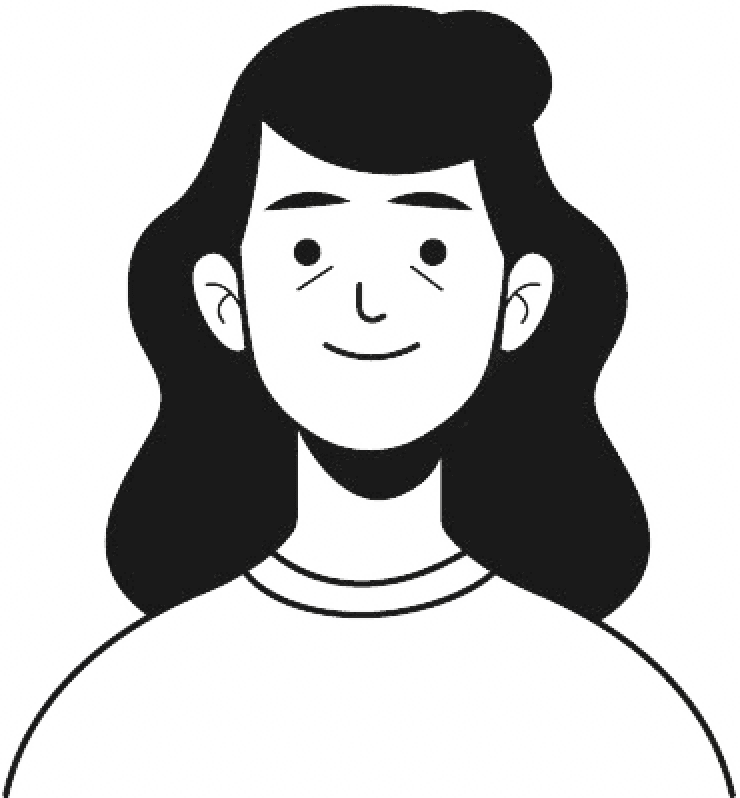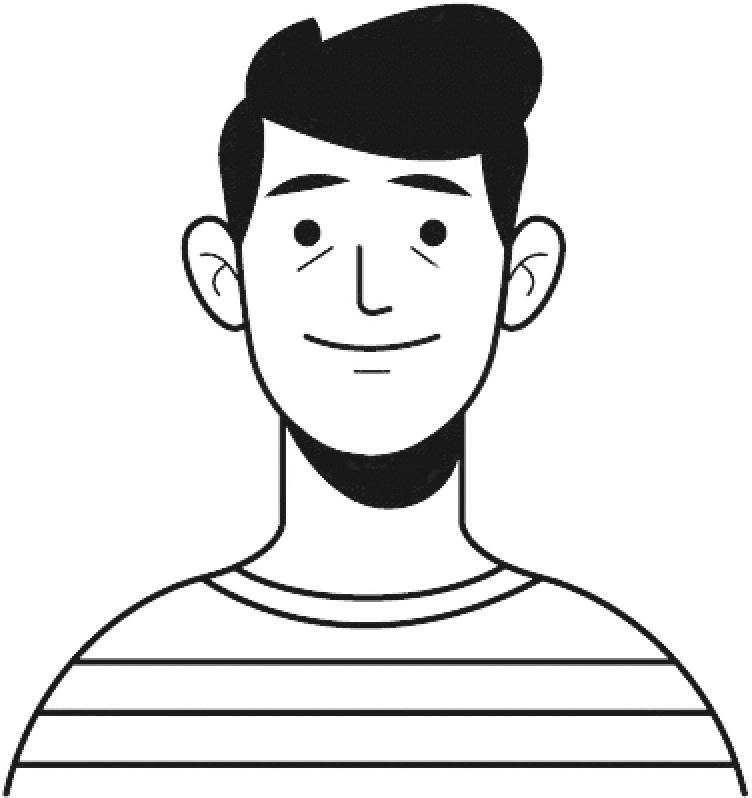Role
Research, UX / UI
Duration
9 Weeks
Context
Solo project included in the Google UX Course
PROBLEM
Being an adult comes with responsibilities and chores which we cannot avoid. Like buying food, which is something we have to do repeatedly. Although this task is a constant in our lives, our plans, the cost of living, and consequently, our budget can forever change.
We manage to accomplish tasks, but at what cost? Time flies by, we find ourselves eating the same 5 meals repeatedly, and we stressfully plan our grocery trips by checking multiple shopping flyers or apps to find the best deals.
Which begs the question, how can we improve grocery shopping on a budget?
WHITE PAPER RESEARCH
“60% of Portuguese individuals create a shopping list before leaving home. The consumer, driven by financial difficulties, resorts to spreading purchases across multiple stores in pursuit of optimal deals, constrained by the impact of inflation on their purchasing power.“
Data from the study developed by Centromarca - Portuguese Association of Branded Products Companies
USER RESEARCH
To better understand the users and their needs/struggles, I conducted user interviews focused on the following research goals:
Planning
Understand how a budget influences planning any grocery outing
Decision Making
Find what users with a budget prioritize when going grocery shopping
Strategies
Determine any key approach users employ when trying to stay within a budget
KEY FINDINGS
Based on the trends of my affinity map, I’ve noticed that meal planning helped my interviewees keep their spending within their budget by excluding excessive purchases while also helping them reap other benefits.
As for the common themes
Less wasted food, less wasted money
Users feel that wasting food is like throwing money down the drain.
Meal planning helps to prevent produce from going bad in the fridge.
When following a meal plan, users will only purchase what they need.
Easier and more convenient
It helps users in making decisions for the upcoming week, thus reducing stress.
Users feel they can reclaim a little of their time by planning ahead.
Knowing what to expect helps to manage the many responsibilities of being an adult.
Balanced and diversified diet
Users become bored of consuming the same foods they are already familiar with.
Planning makes it easier to cook a wider variety of unique dishes.
Users search for new recipes to try and plan accordingly, making things less mundane.
FOLLOWED BY
So how and why do users struggle?
The main strategies are planning meals and being on the lookout for sales, either for a specific discounted ingredient or based on meals they want to eat. Either way, it helps create a shopping list, only buying what you need and saving money.
The struggle?
Being on the lookout for sales or trying to find the cheapest ingredient for that one recipe. It adds stress, and it takes time.
Partial solution
Using existing apps that compare prices across different supermarkets and show items on sale.
Why partial?
You still have to manually input each item and cross-check it with your grocery list. Essentially, you're creating an entirely new list on a separate app or website.
Time consuming
Users constantly feel the need to search for the best deals across different stores.
Tiresome
The effort to plan any meals has to be followed by scouting the best prices by using different websites or apps.
Stressful
Managing multiple tools for a task they see as essential makes some users feel their efforts are disproportionate.
COMPETITIVE ANALYSIS
There is no shortage of apps to help you plan your meals, create grocery lists from said meals, or even compare product prices across different stores. However, for adults trying to manage both their time and budget, it can be challenging and demanding to have to resort to various services and tools to try and keep their sanity.
By either prioritizing health and joy for food or focusing on money saving, no app offers a solution that addresses both.
GOALS
Convenient
From planning meals to creating a descriptive list with prices, all with a few taps.
Helpful
Reduce stress associated with planning a grocery trip and being mindful of a budget.
Balanced
Help users find excitement in meals and prevent it from feeling like a mundane task.
USER PERSONAS
DESIGN
I initially considered adding an automatic grocery list feature that would recommend products. However, I realized this could complicate the app and make it less user-friendly.
I was also concerned about whether the algorithm would accurately learn user preferences and distinguish between essential items and cheaper alternatives.
Ultimately, I decided that maintaining simplicity would be more effective, opting for a more straightforward app that would be more convenient in the long run.
TESTING + IMPROVEMENT
After continuous testing, I made three significant improvements to the app's design by iterating on different solutions. As a reminder, the basic premise of PlanoMais is the ability to plan your meals across a timeline and create shopping lists across different stores.
FINAL PRODUCT
For the full experience, check out the prototype in the link below.
REFLECTION
Set research goals.
Asking the right questions, rather than just any questions, is crucial. Understanding your users can be challenging for beginners. What seemed like a simple task turned into a multi-stage effort. My biases restricted the scope of my research — while it was interesting to learn about various users who shared the goal of saving money, I needed more specific criteria. Defining clear research goals and formulating targeted questions helps identify suitable interviewees for the project while reducing the impact of biases.
Explore as many solutions as possible.
After creating numerous wireframe sketches, jotting down side notes, and discarding various ideas, the value of these quick, rough drawings comes to life. While these help envision a possible visual solution, they can also make you question previous functional decisions. What seemed like a good idea before may not be a good idea when put on paper. It can be tiring to consider almost every possible option and revisit all previous ideas. But at this stage of my transition into UX/UI, my mind is not yet trained to anticipate what will work and what won't. Putting in the hours is crucial.
Critical thinking is part of the process.